Drive Technology FAQ
All questions that apply to the field of drive technology are assigned to this category.
-
ST600s | Err.38, what does this message mean, what can be done?
If the error message Err.38 appears on the display of the frequency inverter, it is an error in the direction reversal of […]
-
ST600s | Err.37, what does this message mean, what can be done?
If the error message Err.37 appears on the display of the frequency inverter, it is an offline error of the encoder. Causes: […]
-
ST600s | Err.36, what does this message mean, what can be done?
If the error message Err.36 appears on the display of the frequency inverter, it is an electronic underload. Causes: The VFD triggers […]
-
ST600s | Err.35, what does this message mean, what can be done?
If the error message Err.35 appears on the display of the frequency inverter, it is a setting error. Causes: The control parameters […]
-
ST600s | Err.34, what does this message mean, what can be done?
If the error message Err.34 appears on the display of the frequency inverter, it is an error due to a speed deviation. […]
-
ST600s | Err.33, what does this message mean, what can be done?
If the error message Err.33 appears on the display of the frequency inverter, it is the ground fault 2. Causes: The output […]
-
ST600s | Err.32, what does this message mean, what can be done?
If the error message Err.32 appears on the display of the frequency inverter, it is the ground fault 1. Causes: The output […]
-
ST600s | Err.31, what does this message mean, what can be done?
If the display of the frequency inverter shows the error message Err.31, it is a CANopen communication error. Causes: There is no […]
-
ST600s | Err.30, what does this message mean, what can be done?
If the display of the frequency inverter shows the error message Err.30, it is Ethernet communication error. Causes: There is no data […]
-
ST600s | Err.29, what does this message mean, what can be done?
If the display of the frequency inverter shows the error message Err.29, it is a Profibus communication error. Causes: There is no […]
-
ST600s | Err.28, what does this message mean, what can be done?
If the error message Err.28 appears on the display of the frequency inverter, it is a parameter download error. Causes: The control […]
-
ST600s | Err.27, what does this message mean, what can be done?
If the error message Err.27 appears on the display of the frequency inverter, it is an error during parameter upload. Causes: The […]
-
ST600s | Err.26, what does this message mean, what can be done?
If the error message Err.26 appears on the display of the frequency inverter, it is a control panel communication error. Causes: The […]
-
ST600s | Err.25, what does this message mean, what can be done?
If the error message Err.25 appears on the display of the frequency inverter, it is an electronic overload error. Causes: The VFD […]
-
ST600s | Err.24, what does this message mean, what can be done?
If the error message Err.24 appears on the display of the frequency inverter, it means that the runtime of the VFD has […]
-
ST600s | Err.23, what does this message mean, what can be done?
If the error message Err.23 appears on the display of the frequency inverter, it is an error on the brake unit. Causes: […]
-
ST600s | Err.22, what does this message mean, what can be done?
If the error message Err.22 appears, it is an offline error in the PID feedback. Causes: PID feedback offline. The PID feedback […]
-
ST600s | Err.21, what does this message mean, what can be done?
If the error message Err.21 appears on the display of the frequency inverter, it is an EEPROM error. Causes: R/W error occurred […]
-
ST600s | Err.20, what does this message mean, what can be done?
If the error message Err.20 appears on the display of the frequency inverter, it is a motor autotuning error. Causes: The motor […]
-
ST600s | Err.19, what does this message mean, what can be done?
If the error message Err.19 appears on the display of the frequency inverter, it is a current detection error. Causes: Faulty contact […]
-
ST600s | Err.18, what does this message mean, what can be done?
If the error message Err.18 appears on the display of the frequency inverter, it is a Modbus/Modbus TCP communication error. Causes: Baud […]
-
ST600s | Err.17, what does this message mean, what can be done?
If the error message Err.17 appears on the display of the frequency inverter, it is an external error. Causes: Digital input terminal […]
-
ST600s | Err.16, what does this message mean, what can be done?
If the display of the frequency inverter shows the error message Err.16 appears, it is overheating of the VFD module. Causes: The […]
-
ST600s | Err.15, what does this message mean, what can be done?
If the error message Err.15 appears on the display of the frequency inverter, this is due to overheating of the rectifier module. […]
-
ST600s | Err.14, what does this message mean, what can be done?
If the error message Err.14 appears on the display of the frequency inverter, it is a phase loss on the output side. […]
-
ST600s | Err.13, what does this message mean, what can be done?
If Err.13 appears on the display of the frequency inverter, it is phase loss on the input side. Causes: Phase loss or […]
-
ST600s | Err.12, what does this message mean, what can be done?
If the error message Err.12 appears on the display of the frequency inverter, it means that the inverter is overloaded. Causes: The […]
-
ST600s | Err.11, what does this message mean, what can be done?
If the error message Err.11 appears on the display of the frequency inverter, it is a motor overload. Causes: The mains voltage […]
-
ST600s | Err.10, what does this message mean, what can be done?
If the error message Err.10 appears on the display of the frequency inverter, it is a DC link undervoltage error. Causes: The […]
-
ST600s | Err.09, what does this message mean, what can be done?
If the error message Err.09 appears on the display of the frequency inverter, this is due to overvoltage during operation at constant […]
-
ST600s | Err.08, what does this message mean, what can be done?
If the display of the frequency inverter shows the error message Err.08 appears, it is overvoltage during braking. Causes: A fault has […]
-
ST600s | Err.07, what does this message mean, what can be done?
If the display of the frequency inverter shows the error message Err.07 appears, it is overvoltage during acceleration. Causes: A fault has […]
-
ST600s | Err.06, what does this message mean, what can be done?
If the display of the frequency inverter shows the error message Err.06 appears, it is an overcurrent during operation at constant speed. […]
-
ST600s | Err.04, what does this message mean, what can be done?
If the error message Err.04 appears on the display of the frequency inverter, it is overcurrent during acceleration. Causes: The acceleration is […]
-
ST600s | Err.05, what does this message mean, what can be done?
If the display of the frequency inverter shows the error message Err.05 appears, it is overcurrent during braking. Causes: The acceleration is […]
-
ST600s | Err.03, what does this message mean, what can be done?
If the error message Err.03 appears on the display of the frequency inverter, it is the protection of phase W of the […]
-
ST600s | Err.02, what does this message mean, what can be done?
If the error message Err.02 appears on the display of the frequency inverter, it is the protection of phase V of the […]
-
ST600 | Connecting a Temperature Sensor
P00.01 1 Terminal control active P05.04 57 S4 = Error input, motor temperature too high P06.03 50 Relay output RO1 = AI/AO […]
-
ST600s | Single-phase motor
Frequency converters are designed for operation with a three-phase motor. These are asynchronous or synchronous motors. They load the three phases symmetrically. […]
-
ST600s | Limit starting current e.g. for fan motors
To keep the starting current lower, there are different V/f characteristics. The different characteristics are to be selected under P04.00. For fans […]
-
ST600s | Change start and stop ramp
The start and stop ramps can be set separately on an ST600. A higher start ramp reduces the inrush current and can […]
-
ST600s | Several motors on one frequency inverter
Can several motors be operated on only one frequency inverter? Yes, this is possible if the following rules are observed: The motors […]
-
ST600s | Forward, reverse, stop with switches or buttons
The ST600 frequency inverters have terminals S1 – S4, HDIA and HDIB with which the inverters can be switched to forward and […]
-
ST600s | Digital inputs – What can be connected and how?
The digital inputs of the ST600 frequency inverter enable the inverter to be controlled by means of sensors, switches, a PLC, etc.. […]
-
ST600s | External potentiometer – How to connect it and which one is compatible?
All potentiometers with a resistance of 1kΩ to 5kΩ and a power of 2W are suitable for connection as external potentiometers to […]
-
ST600s | Whistling noises from the engine – What can I do?
If the motor makes whistling noises or tends to vibrate when using a frequency inverter, this may be related to the carrier […]
-
ST600 | Initial Commissioning – What Should Be Considered (Motor Data)?
Before commissioning a frequency inverter, the factory settings should be loaded via the menu. Afterwards, the rated motor data of the used […]
-
ST500 | Change start and stop ramp
The start and stop ramps can be set separately on an ST500. A higher starting time reduces the inrush current and can […]
-
ST500 | Several motors on one frequency converter
Can several motors be operated on only one frequency inverter? Yes, this is possible if the following rules are met: The motors […]
-
ST500 | Digital inputs – What can be connected and how?
The digital inputs of the ST500 frequency inverter allow the inverter to be controlled by means of sensors, switches, a PLC etc. […]