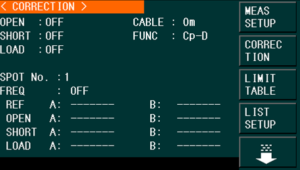Can I set the null calibration on the LCR meter to a specific frequency?
If you only test your DUT at specific frequencies, Sourcetronic LCR meters allow you to perform the null calibration at those selected frequencies.
This can be done as follows:
- Press the SETUP softkey to access MEAS SETUP. Just like with a standard null calibration, select the CORRECTION section.
- In the SPOT No. field, up to 201 short-circuit correction points can be set. Move the cursor to the FREQ field, enter a frequency using the number keys, and activate the selected point with the ON softkey.
- The frequency will now appear. On the first use, this will be 1kHz, which you can change to the desired frequency.
- Use MEAS OPEN and MEAS SHORT to perform the null calibration.
- You can increase the number of correction points in the SPOT No field to calibrate additional frequency ranges.