ST600 | Heavy-duty operation – Operating the motor with vector control
Note: Motor parameter autotuning cannot be performed using parameter P00.15. Autotuning is carried out via the menu.
In the “Motor Parameter Autotuning” menu, press the “Select” button, the “Right” arrow key, or the “Enter” key to access the “Motor Parameter Autotuning” view.
Before accessing the Motor Parameter Autotuning view, parameters P02.01 – P02.05 must be correctly set according to the motor nameplate.
After accessing the view, select the desired mode for motor parameter autotuning and confirm with the “Confirm” button.
To return to the previous menu, press the “Return” button or the “Left” arrow key in the Motor Parameter Autotuning view.
After selecting the autotuning mode, the Autotuning Motor Parameters view is displayed. Press the RUN button to start the motor parameter autotuning.
After the autotuning process is completed, a message appears indicating that the autotuning was successful. The system then returns to the main STOP function view.
During the autotuning process, the user can press the STOP/RST button to terminate the autotuning; if an error occurs during the autotuning process, an error message is displayed on the control panel.
Tags: