How do I update the firmware on my Sourcetronic LCR meter?
To update the firmware of Sourcetronic LCR meters from the ST2830, ST2827, and ST2829 series, you need the appropriate update file (.sec) and a USB stick.
Copy the file to the USB stick and connect it to the USB port on the front panel of the device. Enter the update menu by pressing the Power-On button and the Trigger button simultaneously.
Use the softkeys to select the “Update” field. The device will automatically detect the correct file. After a short wait, the device will start with the new firmware.
Tags: