General
-
What device do I need if the test object is connected to the protective earth (PE)?
If the test object or the fixture is connected to the protective earth, a floating (potential-free) device is required. For insulation resistance […]
-
What is the difference between the PE test leads PEP2, PEP4 and PEP7?
The basic difference between the test leads lies in the number of pins. PEP2 is a two-wire test lead with one source […]
-
What is the difference between Ls and Lp? Which one should I choose?
Should you choose Ls or Lp – or Cs or Cp? This is a frequently asked question. General rule: Low impedance |Z| […]
-
I can’t establish a connection via RS232. Is the interface defective?
The RS232 interface is quite robust. In most cases, communication issues are caused by incorrect settings or a faulty RS232 cable. Start […]
-
What is the RS232 pin configuration of the measuring device?
As with most serial interfaces, the serial port of Sourcetronic measuring devices is not entirely based on the RS-232 standard. Only the […]
-
How can I save measurement results or parameter settings?
Sourcetronic measuring instruments come with a USB interface on the front and various communication interfaces such as RS232, USB, handler or LAN […]
-
The device switched to Chinese. How can I change it back?
On Sourcetronic measuring devices, the language can usually be set using the [SYSTEM] button. This applies to larger devices such as the […]