What information do I need to install ST®Meter 4.0?
When ordering ST®Meter 4.0, you will receive the installation file for the software and a license key.
After installing the software, you will be prompted to activate it. At this point, you need the activation code provided by us. If you cannot locate it, please contact us immediately at info@sourcetronic.com.
In the “Customer Name” field, you may enter either your company name or your own name. This field is not predefined by Sourcetronic.
Once the activation is complete, the first user will automatically be assigned as administrator. You can now create new users or manage permissions via “User → User Manager”.
Tags: