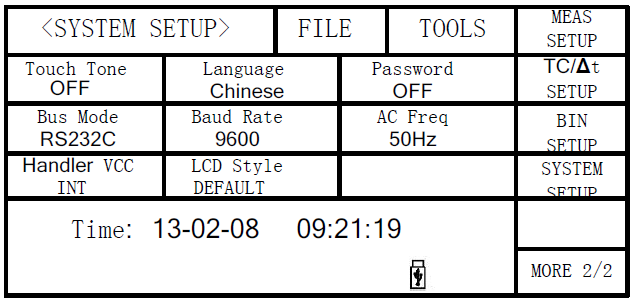The device switched to Chinese. How can I change it back?
On Sourcetronic measuring devices, the language can usually be set using the [SYSTEM] button. This applies to larger devices such as the LCR meters ST2827, ST2829, insulation testers ST2683/ST2684, and surge testers of the ST2883 series. In the SYSTEM menu, use the arrow keys or rotary knob to scroll through the settings. Once you reach the language setting, “ENGLISH” will appear in the list (see screenshot). Use the softkey to select it.
(Example: ST2883 series)
For the milliohmmeters ST2516 and ST2515, the language is adjusted via the [SETUP] softkey. The current language is shown as “Chinese” or “English”. Use the touch screen to switch languages easily.
If the device repeatedly switches language on its own, please contact us by phone at +49 421 277 9999 or via email at info@sourcetronic.com. This may indicate a fault in the backup battery.
Tags: