How can I save measurement results or parameter settings?
Sourcetronic measuring instruments come with a USB interface on the front and various communication interfaces such as RS232, USB, handler or LAN on the rear side.
The rear interfaces are intended for automated control in production systems or for remote control and evaluation of measurements via computer. The Sourcetronic software ST®Meter 4.0 is suitable for this purpose.
To manually save measurement results, screenshots, or set parameter configurations, use the USB port on the front of the device. Devices such as the LCR meter ST2829 can save live measurement results as CSV files to a USB stick.
Parameter settings are stored as STA files and can be loaded into identical devices using a USB stick. To avoid loading the settings manually each time, the device automatically loads the last used STA file during startup.
There are differences between Sourcetronic devices in how to access the file manager. Some have a [FILE] button, while others use the [SYSTEM] button.
Tags: