ST9000 | Forward, reverse, stop with buttons
The frequency inverter ST9000 uses the terminals DI1, DI2 and DI3 which with the inverter can be switched via control pulses or simple buttons to the forward and reverse operation. In order for the inverter to accept the control pulses of the terminals, you must first change F0.11 = 1.
Terminal assignment and parametrization in detail:
| F0.11 = 1 | (Control mode on clamps / terminals), F0.11 = 4 (terminal and panel) |
| F1.10 = 2 | (Selecting the control types) |
| F1.00 = 1 | (Digital input DI1 – Forward Control Command) |
| F1.01 = 2 | (Digital input DI2 – Reverse Control Command) |
| F1.02 = 3 |
(Digital input DI3 – Stop Control Command) |
The button for switching must be connected between clamps DIx and COM. he button to turn off (DI3) must be wired as normally closed contact.
Now, via DI1 and DI2, the direction of rotation can be selected via button. Via a button using DI3 the stop command ca be issued.
All signals are to be made here as static signals.
Tags: