ST130 | Display Settings
If you do not want the frequency to be shown in your display, but a different technical value, this is also possible.
The parameters required for this are F6.01 and F6.02.
Under F6.01 you select the values which are displayed during operation.
You can switch between the configured sizes using the “SHIFT” key.
The following variables can be selected:
Bit 0: actual frequency
Bit 1: Target frequency
Bit 2: Bus voltage
Bit 3: Output voltage
Bit 4: Output current
Bit 5: Rotation speed
Bit 6: Output power
Bit 7: Output torque
Bit 8: PID setpoint
Bit 9: PID actual value
Bit 10: Input terminal status
Bit 11: Output terminal status
Bit 12: Analog input value AI1
Bit 13: Analog input value AI2
Bit 14: Current status of Multispeed
Bit 15: Torque reference value
Now you have to decide which value you want to have displayed and create a binary code in which your selected sizes are assigned the value 1. Then this binary code is converted to hexadecimal code and entered into the parameter.
Example:
The selected size is bit 5: Rotational speed
Binary code: 0000 0000 0010 0000
Hexadecimal code: 0 0 2 0
F6.01 = 0020
At least one size must always be activated. If the one that was just displayed is deactivated, the display must be advanced once with the “Shift” key.
Under F6.02 you select the sizes which are displayed in stop status.
Here there are less sizes to choose from:
Bit 0: Target frequency
Bit 1: Bus voltage
Bit 2: Input terminal status
Bit 3: Output terminal status
Bit 4: PID setpoint
Bit 5: PID actual value
Bit 6: Analog input value AI1
Bit 7: Analog input value AI2
Bit 8: Current status of Multispeed
Bit 9: Torque specification
Selection and setting of the desired sizes is done as shown in the example with F6.01.
Tags: